티스토리 뷰
반응형

Jinja2 에서는 render_template() 함수를 이용하여 html 파일을 렌더링 할 수 있다. 패키지 경로 또는 모듈이 위치한 경로에 templates 디렉토리를 만들고 그곳에 html 파일을 생성하기만 하면 된다. 정적 파일 (Static file) 도 이와 유사한 방식으로 사용할 수 있다. 패키지 경로 또는 모듈이 위치한 경로에 static 디렉토리를 만들고, 그곳에 css 나 자바스크립트와 같은 static file 을 위치시키면 된다.
파일명 : 7_static_files.py
from flask import Flask, render_template
app = Flask(__name__)
@app.route("/")
def index():
# 7_static_files.html 을 렌더링한다.
return render_template("7_static_files.html")
if __name__ == '__main__':
app.run(debug = True)
파일명 : 7_ static_files.html
<html>
<head>
<script type = "text/javascript"
src = "{{ url_for('static', filename = 'hello.js') }}" ></script>
</head>
<body>
<input type = "button" onclick = "sayHello()" value = "Say Hello" />
</body>
</html>
파일명 : hello.js
function sayHello() {
alert("Hello world")
}
각각의 파일은 아래와 같은 경로에 위치하게 된다.
Project
- Flask
- 7_static_files.py
- templates
- 7_static_files.html
- static
- hello.js
웹브라우저를 이용하여 "http://127.0.0.1:5000" 으로 이동하면 7_static_files.html 파일의 내용이 렌더링된다. html 파일의 내용은 간단하다. Say Hello 라는 이름의 버튼이 하나 있고, 버튼을 클릭하면 sayHello() 함수를 호출한다. 이 함수는 자바스크립트 파일에 구현되어 있으며 js 파일은 static 디렉토리에 위치해있다.
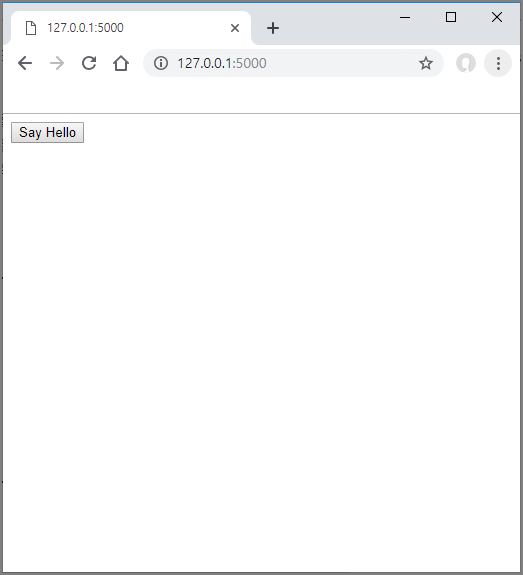
버튼을 클릭하면 sayHello() 함수가 호출되고, alert 팝업창이 뜬다.

반응형
'IT > Flask' 카테고리의 다른 글
| [Flask] 쿠키 (Cookies) (0) | 2020.08.12 |
|---|---|
| [Flask] FORM 데이터 보내기 (Sending Form Data) (0) | 2019.04.23 |
| [Flask] 템플릿 보여주기 (Template Rendering) (0) | 2019.04.16 |
| [Flask] HTTP 메소드 (HTTP Method) (0) | 2019.04.16 |
| [Flask] URL 생성 (URL Building) (0) | 2019.03.28 |
댓글
공지사항
